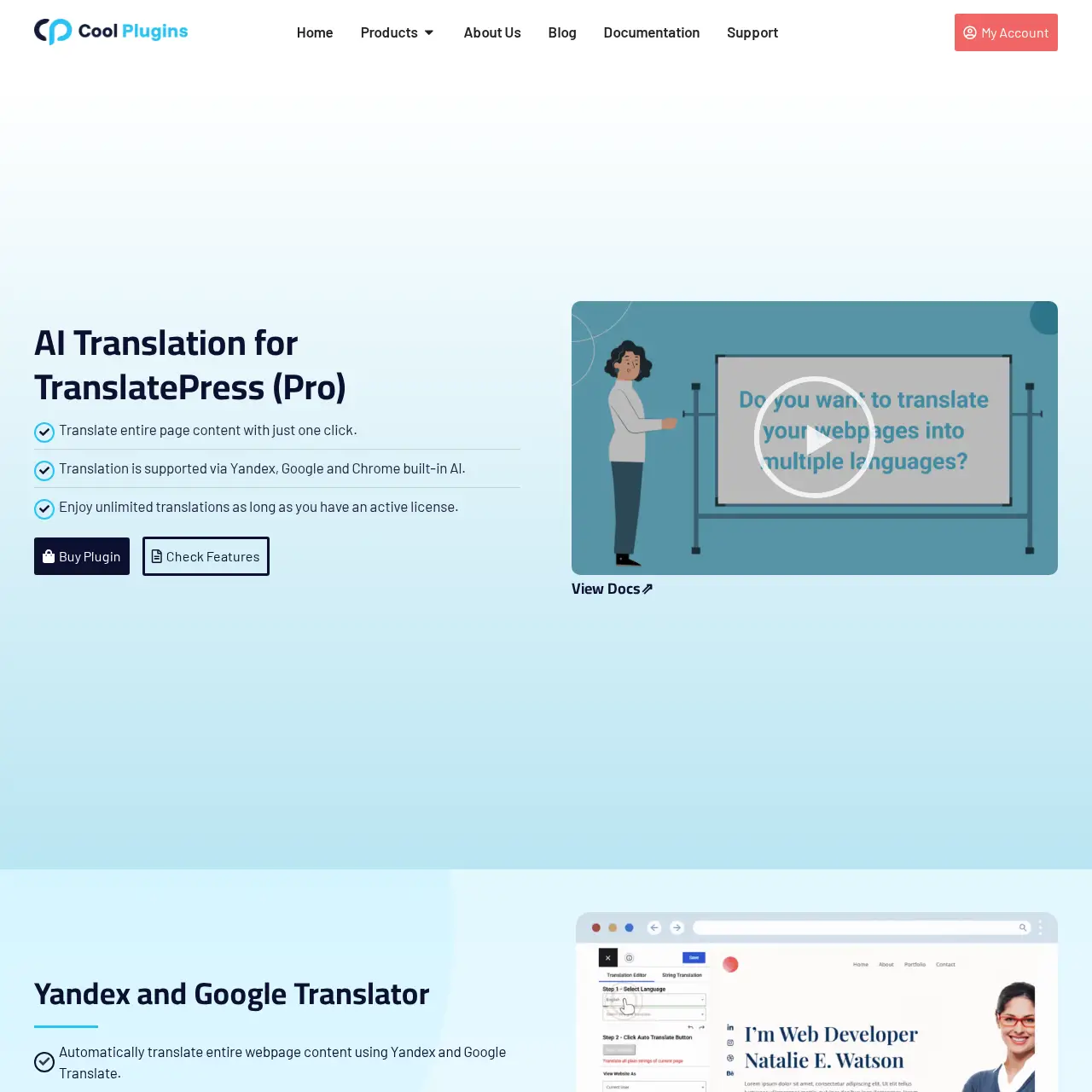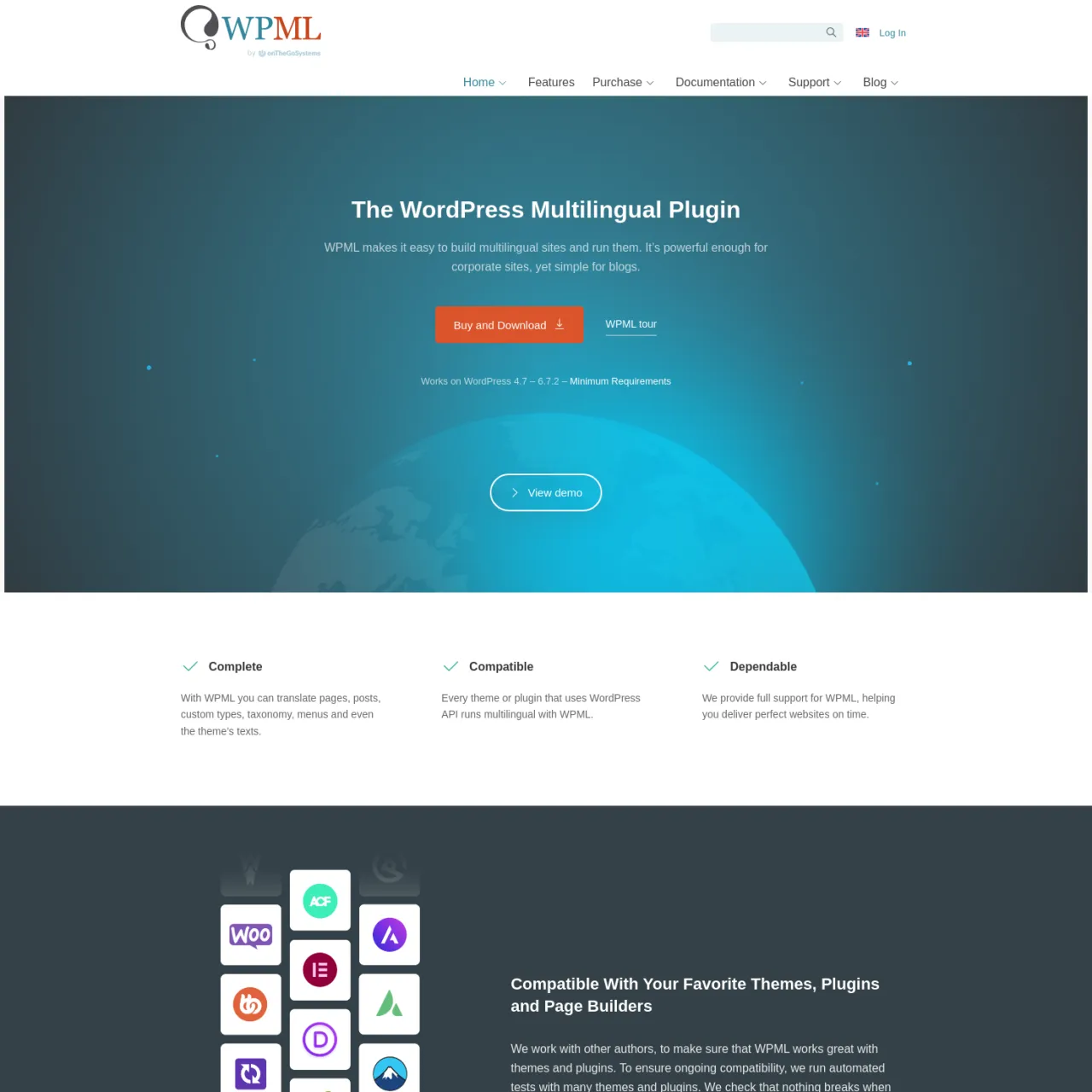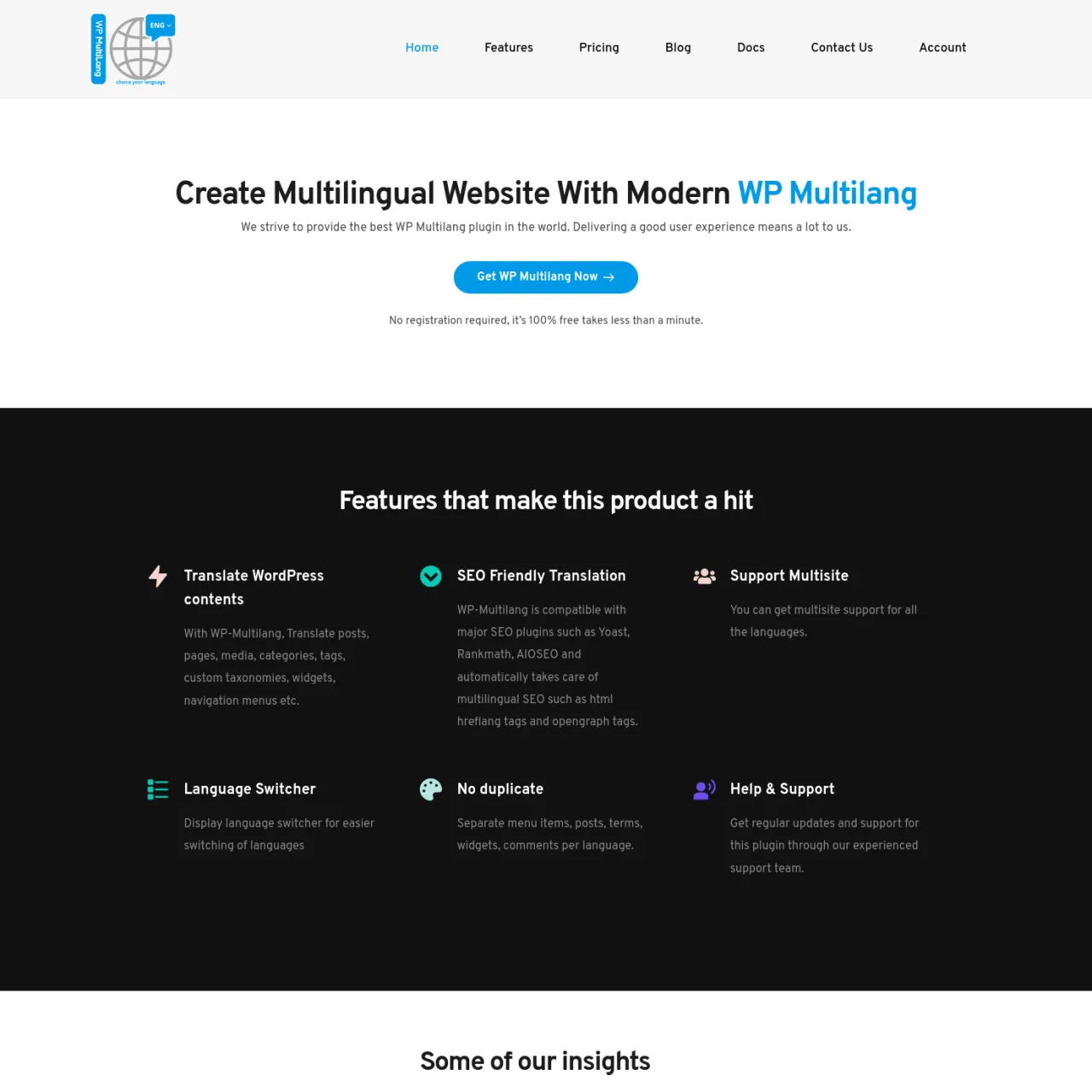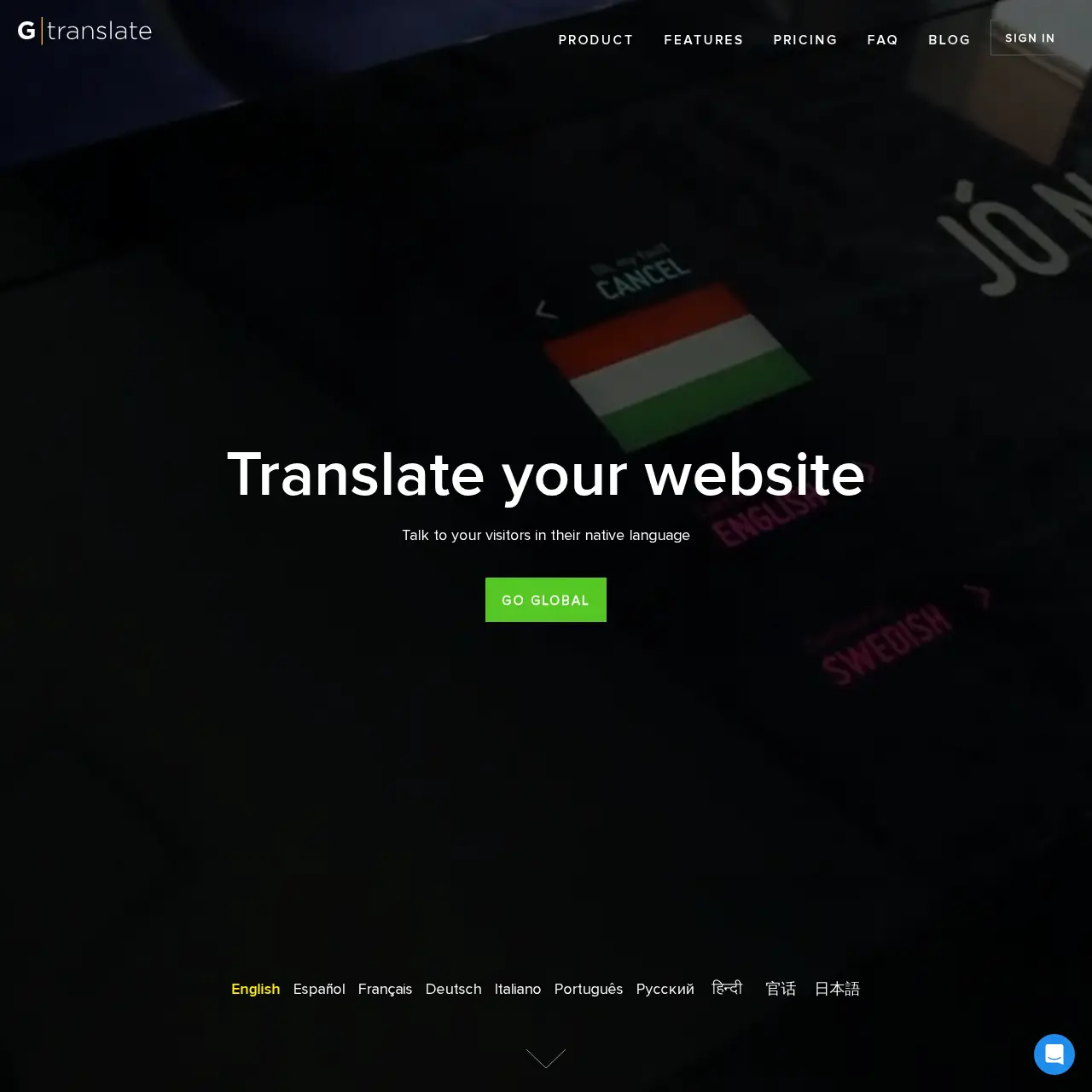18 WordPress Translation Plugins Pros and Cons
If you are looking for the best WordPress translation plugin to make your website multilingual effectively, adding languages makes it easier to attract visitors from 2nd or 3rd language countries. It can increase your website traffic by 20 to 30%. I have compiled and compared the pros and cons of different translation plugins in detail to help you decide on the most suitable tool. I also have some great tips on getting started that will make translating your website easy and smooth! 🚀
The importance of choosing a WordPress translation plugin
Choosing a WordPress translation plugin for WordPress is something that needs careful consideration to ensure that your website displays correctly and most effectively for users from different countries. Here are some important factors to consider:
1. How to translate (Manual vs. Automatic Translation)
- Some plugins use Machine Translation Such as Google Translate or DeepL, which can translate quickly but can sometimes be inaccurate.
- Some plugins support Manual Translation Which provides more accuracy but takes more time.
I think * it's a good idea to choose a plugin that supports both formats, so you can customize the translation as you want.
2. Multilingual SEO Support
- A good plugin should support settings SEO for multiple languages such as
- Creating URLs that are appropriate for each language (
example.com/en/,example.com/fr/) - Tag definition
hreflangTo help Google understand which language version each page is. - Supports translation of Meta Tags, Titles and Descriptions to help your website rank better in each language.
- Creating URLs that are appropriate for each language (
3. WooCommerce support (for online stores)
- If your website is an online store that uses WooCommerce, you should choose a plugin that supports it. Product translation, product details, shopping cart and payment pages To make it convenient for international customers to purchase products.
4. Compatibility with other themes and plugins
- Some plugins may not be compatible with your theme or may not work with other plugins such as Page Builder (Elementor, WPBakery) or Contact Form plugins.
- Make sure the translation plugin you choose is compatible with the tool you are using.
5. User Experience
- Some plugins have an easy-to-use interface, allowing you to manage translations directly from your WordPress Dashboard.
- You should choose a plugin that includes tools to help manage translations, such as: Inline Editor or Translation Manager That makes editing text easier.
6. WordPress Translation Plugin Doesn't slow down your website
- Some plugins may slow down your website, especially plugins that dynamically translate page content while loading (On-the-fly Translation).
- You should look for a plugin that can Create pre-translated pages This will reduce the server processing load and increase loading speed.
7. Costs and service formats
- The translation plugin is available in both free and Expenses
- Free plugins often have limitations, such as limited support for automatic translation or the inability to translate URLs and SEO metadata.
If your website needs professional multilingual support, you may want to consider a premium plugin with full features.
8. Support and Updates
- Choose a plugin that is regularly updated by the development team to ensure it works with the latest version of WordPress.
- There should be easy-to-understand help documentation and support channels that can be contacted in case of problems.
💡 Recommendation: Before installing the plugin, try the free version first to see if it meets your needs! 🚀
WordPress Translation Plugins Comparison Table
Only for Premium SEO Business plugin and above (free version available below)
| name | How to translate | Free character | price | score |
|---|---|---|---|---|
| TSP | Hand translation + AI | ✔ | €199/year | ⭐⭐⭐⭐⭐ |
| WPML | Hand translation + AI | ❌ | €99/year | ⭐⭐⭐⭐⭐ |
| Intimate | Hand translation + AI | ✔ | $50 | ⭐⭐⭐ |
| WPGlobus | Hand translation | ✔ | $99/year | ⭐⭐ |
| MTL | Hand translation + AI | ✔ | $39/year | ⭐⭐⭐ |
| Instead | Hand translation + AI | ✔ | $239/year | ⭐⭐ |
| WP Lingua | Hand translation + AI | ✔ | $240/year | ⭐⭐⭐ |
| Gtranslate | Hand translation + AI | ✔ | $479/year | ⭐⭐⭐⭐ |
| Linguise | Hand translation + AI | ✔ | $300/year | ⭐⭐⭐⭐ |
| Polylang | Hand translation + AI | ✔ | €99/year | ⭐⭐⭐⭐ |
| Lotto | Hand translation + AI | ✔ | €348/year | ⭐⭐⭐ |
| Conveythis | Hand translation + AI | ✔ | $287/year | ⭐⭐⭐ |
| Multilingual | Hand translation + AI | ✔ | $99/year | ⭐⭐⭐ |
Here are all the WordPress translation plugin alternatives:
1. TranslatePress Translated directly from the front page
TranslatePress plugin for translating WordPress websites directly from the front-end. Supports WooCommerce and several site builders. The plugin uses AI to automate translations via leading services like DeepL, Google Translate, and Microsoft Translator. Users can manually fix any incomplete translations. The interface is easy to use, allowing users to translate entire pages at once, including images and content from shortcodes or forms. It also features SEO features, multilingual support, and customizable language switches. The plugin is GPL and self-hosted, allowing users to own their translations forever.
- There are free options Download here
- GPL and self-hosted
- See your translations displayed in real time.
- Integrate Google API for automatic translation
- Translate SEO meta data (Premium version)
- Automatically detect user language (Premium)
- 132 languages
- Free version can only translate 2 languages.
- Additional AI vocabulary must be purchased
- Google API Key (Paid)
2. AI Translation TranslatePress add-on
AI Translation for TranslatePress is an add-on that automatically translates websites, eliminating the need for manual translation. It uses advanced AI technology for fast and accurate translations, making it easy to reach a global audience. Ideal for blogs, online stores, or business websites, it can make your website multilingual in no time.
The advantage of AI Translation is that it reduces the need for manual translation and guarantees the quality of automatic translations using Chrome's built-in AI engine and Yandex and Google Translate Widget services. It doesn't require a paid API key and allows you to translate an unlimited number of contents - just install the add-on and start using it right away. Translations can also be edited after they've been processed for accuracy and readability.
- There are free options Download here
- Automatically translate entire web pages
- No API key required
- Unlimited translation
- Edit translation:After automatic translation
- Easy to use
- Plug-in required TranslatePress
- High-quality AI translation (Pro version)
- Unlimited translations without using an API key (Pro version)
3. WPML Multilingual WordPress Plugin
WPML is a WordPress plugin that makes it easy to create and manage multilingual websites. Users can easily translate pages, posts, custom categories, taxonomies, menus, and theme text. WPML is compatible with any theme or plugin used. WordPress API and full support for smooth integration
- Automatic and human translation
- Stability andsafety
- Set up SEO metadata for translation
- Available in 65 languages
- WPML AI, Google, DeepL, Microsoft
- E-commerceMultilingual and multi-currency
- There is no free version 🚫
- Automatic translation requires purchasing the 99 euro version.
- Automatic translation credits must be purchased separately.
4. Prisna Translate Translate WordPress
Prisna Translate for WordPress makes it easy and cost-effective to develop multilingual websites without having to worry about manual translation. This plugin efficiently translates all your content, helping you drive more international traffic and making your site look great on all devices. It's also SEO-friendly, making it easier for people to find your website in their own language. The plugin's design is simple, modern, and customizable.
- Free plugins available Download here
- Light weight
- Support 103 languages
- Remember the language selected by the visitor
- Indexed by search engines
- Automatic translation plugin (Premium)
- Google Translate (paid)
- The free version is just a translation widget.
5. WPGlobus For multilingual WordPress
WPGlobus for WordPress enables multilingual websites to be translated manually. Users can translate posts, pages, categories, tags, menus, and widgets themselves. It also has a language switcher on the page and in the admin area. The plugin acts as a foundation for further extensions, such as translating URLs or creating multilingual WooCommerce stores. The WPGlobus team is available to consult and solve any problems, as well as develop plugins or themes based on client needs. Real user reviews confirm that this plugin is easy to use and effective in managing multilingual content.
- Free plugins available Download here
- Translate posts, pages, categories, etc.
- Multilingual SEO of “Yoast SEO” plugin
- URL Translation
- For WooCommerce (Paid Add-on)
- There is no automatic translation.
- Translate text yourself
- Paid extensions
- If you uninstall it, you will lose the translation.
6. Multilanguage by BestWebSoft
Multilanguage is a WordPress translation plugin that makes it easy for your website to support multiple languages. It integrates with Google Translate for automatic translation. The plugin can translate page, post, menu, and widget content, and handle language switching with various options such as flags and text. It also has SEO features that optimize URL structure and hreflang tags. It supports both Classic Editor and Gutenberg, with advanced features for professional users.
- Free plugins available Download here
- More than 80 pre-installed languages
- Translate by yourself/page/menu etc.
- Support multiple languages and RTL
- Google Auto Translate
- SEO friendly features
- Compatible with major SEO plugins
- Compatible with Yoast SEO (Paid)
- Automatically switch language based on user IP (paid)
7. Loco Translate Edit WordPress translation files
Loco Translate is a tool for editing translation files in WordPress via browser and can connect to automatic translation services such as DeepL, Google, Microsoft and Lecto AI. It also provides features for developers to manipulate strings and create templates, including compiling MO files without using Gettext on your system. It supports PO features such as comments, citations and plural forms, has a protected language directory to save custom translations and supports keyboard shortcuts for ease of use. Mac users can use ⌘ Cmd instead of Ctrl.
- Free plugins available Download here
- Integrate with DeepL, Google, Microsoft translation APIs
- MO file collection
- Free account quota 2,000 translations
- Difficult to use
- Do not translate dynamic content
- Don't automatically translate your website
- Do not detect or change the display language
8. Loco Addon Loco Translate Add-on
Automatic Translate Addon For Loco Translate” is a tool that helps website owners and developers to quickly translate WordPress plugins and themes without using a paid translation API. Just install it with Loco Translate to automatically translate texts. There is also a free version that supports Yandex Page Translate Widget and a pro version that supports Google, DeepL, ChatGPT and other AI. It is easy to use, with just one click you can translate all the content.
- Download free plugins Download here
- ChatGPT AI Translation
- Translate without paying a fee
- Gemini AI Translate
- No API key required
- Unlimited translation
- Automatic translation
- Loco Translate must be enabled.
- Difficult to use
9. WP Lingua – Automatic translation
wpLingua is a WordPress plugin that helps you easily and automatically multi-lingualize your website, without any limitations on the number of words or pages. The plugin can translate all content, including SEO and meta tags, to increase visibility in search engines. It also supports most themes and plugins, such as Gutenberg, Elementor and Divi. Users can customize translations with an easy-to-use visual editor, and has extra features such as private mode, dictionary rule management and content exclusion system. wpLingua supports 25 languages and is reasonably priced, making it suitable for both commercial and non-commercial websites (open source).
- Download free plugins Download here
- Light weight
- Unlimited translation/no word limit
- SEO friendly
- Automatic translation/manual translation
- Self-hosted
- Open Source
- Translate website URL
- One language free (free version)
- Only 25 languages, not all languages supported
10. WP Multilang Translate WordPress
WP Multilang is a 100% free and no registration WordPress multilingual website plugin that can easily translate content such as posts, pages, media, categories, and navigation menus. This plugin also supports multilingual SEO and is compatible with popular SEO plugins. It also has a language switcher feature for ease of use.
- Download free plugins Download here
- No language limit/Self-translation (free version)
- 100% free
- Support multiple sites
- There are no additional tables in the database.
- Easy to use
- Automatic Translation (PRO)
- Convert URL slug to language (PRO)
- SEO for Multilingual Users (PRO)
- Translation Base Support (PRO)
11. Gtranslate Automatic translation Google Translate
GTranslate is a website translation tool that supports many languages around the world, such as Chinese, Spanish, French, etc. It can be used with any HTML website. The free version has language options and automatic translation, but does not store translations. The paid version uses a Translation Delivery Network to increase international reach by having specific domains for each language. Translations in the paid version use neural translations, which are more accurate than statistical ones. There is also a caching system to speed up page loading. GTranslate can also translate URLs, which is important for multilingual SEO.
- Download free plugins Download here
- Pro version, no language limit (Pro)
- Host translated languages on the cloud (Pro)
- (Pro) Try it free for 15 days.
- Auto-translation/Human translation (Pro)
- Unlimited number of words, page views (Pro)
- Free version has no SEO impact
- Setting up the paid version requires some knowledge.
- The free version is just a language picker widget.
- SEO (Pro) Features
12. Linguise Translations in over 85 languages
Linguise is an automated website translation service that supports over 85 languages, helping you increase search engine traffic by up to 40% at just 10% of the cost of manual translation. It's free to install and SEO-friendly to improve your business's online rankings. Supports major CMSs such as: WordPress, Shopify and Squarespace Translations are instantly updated as content on your site changes, making it easier to manage content through your dashboard. Linguise’s servers also help ensure that pages load quickly and securely.
- Download free plugins Download here
- Automatically translate multiple languages
- No fees for the first month
- SEO ranking including URL translation
- Edit all metadata (SEO)
- Works with all SEO plugins
- There is no limit on the number of languages.
- Translation requires an API key.
- When the translation quota is used up, the translation will not be displayed.
13. Poedit Translation editor
Poedit is an easy-to-use, translation-based editor using PO, XLIFF, JSON, and Flutter formats for PHP projects like Drupal and WordPress, as well as Python projects like Django. Components allow for smooth file and layout management and the power of Poedit. You can use pre-translated and intelligent controls from the community, saving you time working with WordPress themes.
- Start downloading for free
- Translation of apps and sites
- Translate WordPress Themes and Plugins
- Open source projects
- Translate strings from code
- Powered by DeepL AI and Google Translate
- There is no need to repeat work you have done before.
- Must have knowledge of gettext (PO) usage.
- No free plugins
14. Polylang Translate your WordPress content
Polylang is a plugin for building multilingual WordPress websites, used by over 700,000 users. You can easily translate posts, pages, media, categories, tags, and more. Polylang is fully integrated with WordPress and does not rely on tables or lengthy shortcodes, so there is no loss in site performance. It also supports automatic multilingual SEO and is compatible with most SEO plugins. Users can choose how to manage languages via directories, subdomains, or a single domain per language.
- Download free plugins Download here
- Does not require much memory
- SEO friendly
- Use subdomains or different domains
- Menu Translation
- Yoast SEO Compatibility
- WPML to Polylang
- Translate URL slug (Pro)
- Machine Translation with DeepL (Pro)
- WooCommerce (Extensions)
15. Automatic Translations For Polylang
“Automatic Translations For Polylang” is an automatic translation tool for websites using the Polylang plugin. The aim is to improve the translations on websites and also allows users to rate the translations to improve the quality of Google Translate.
- Download free plugins Download here
- Translate Elementor widgets and Gutenberg blocks
- Supports translation via Yandex and Chrome AI Translator
- No API key required. Start translating instantly for free.
- Support Elementor translation
- Yandex translation tool
- One-click translation
- Automatic content translation
- You need the PRO version of the Polylang plugin.
16. Weglot Translate WordPress into multiple languages
Weglot Translate is an easy-to-use, no-code WordPress translation plugin. It supports over 110 languages and is trusted by over 70,000 users worldwide. It helps increase your website's visibility and conversion rates with automatic, SEO-optimized translations. Every translated page is automatically indexed by Google. Weglot is quick to install and is compatible with the WooCommerce platform, WordPress themes, and plugins like Yoast SEO. Users can try it for free or upgrade according to their needs.
- Download free plugins Download here
- Multilingual SEO
- Free 2,000 words/month (free account)
- Over 110 languages
- Automatic translation
- Support (DeepL, Google Translate and Microsoft)
- Free and Starter accounts only 1 language
- Translations are stored on Weglot servers. When the service is discontinued, translations will no longer be available.
17. Conveythis WordPress Translation Plugin
ConveyThis Translate is a fast and easy-to-use WordPress website translation plugin. It supports over 120 languages without any web development knowledge or .PO file management. The plugin can automatically detect and translate content, and is SEO-optimized according to Google's guidelines. Users can edit translations through a single interface or hire professional translators. It also supports all themes and plugins, including WooCommerce, and is compatible with a variety of SEO tools. The free version comes with 2,500 words in one language, with more options on the advanced plan.
- Download free plugins Download here
- Automatic translation
- Supports over 100 languages
- Easy to use
- No need to deal with .PO files
- Good for SEO
- Compatible with SEO plugins: Rank Math, Yoast, SEOPress
- Free account for 1 language only
- Count Page Views
- API required
18. MultilingualPress buildMultiple Siteslanguage
MultilingualPress is a complete solution for creating multilingual websites on WordPress using a multisite system, allowing users to manage content in each language easily and securely. With over 18 years of development experience and a popularity of over 300,000 downloads, MultilingualPress supports multilingual SEO, WooCommerce integration and works well with VIP Go. It also supports plugins such as YOAST SEO to enhance the performance of the site. Interested parties can choose the license they need and contact us for more information.
- Download free plugins Download here
- Can be edited in 174 languages
- SEO friendly URLs and permanent links
- Automatic hreflang support
- WooCommerce
- Multilingual SEO
- Automatic language redirection
- Starting at just 3 languages
- Prepare to disable version 2
Choosing the right translation plugin depends on your website’s needs, including ease of translation, accuracy, SEO capabilities, and WooCommerce compatibility. If you want a plugin that provides accurate and full-featured translations, you may want to opt for a premium version that offers ongoing support and updates.
Frequently asked questions
Will translating a website slow down the website?
Which translation plugin is best for SEO?
Can I use the translation plugin for free?
Which auto-translation plugin is best?
Can I use multiple translation plugins at the same time?
Can I translate only certain pages or parts of a website?
Can I edit the translations that the plugin automatically translates?
What is the difference between free and premium translation plugins?
🔹 Premium → Supports SEO, WooCommerce, multilingual support, and has better translation editing features.
Do translation plugins affect website speed?
WPML, Polylang, and TranslatePress are performing well.
Weglot loads via API → Fast but costly
GTranslate uses iframes → Fast loading but not good for SEO